How to make a blog on blogger
Google's
Blogger is an interesting service.
Blogger
provides you to create a blog for free. So here is a complete tutorial to
How
to make a free blog on Blogger.
Step 1:
- - Open Blogger.com or Click Here.
- - Now LogIn with your gmail Account.
- - Check out the
circled area in the picture. There you can sign in your account.
- -If you have no gmail account then you can also create here by
clicking "Sign Up"
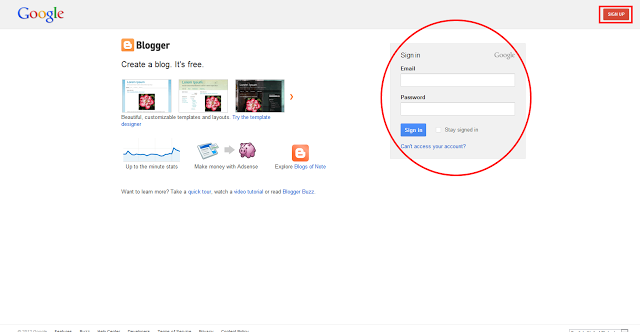 |
| sign In page |
Step 2:
- After sign in or sign up you will reach to your blogger home page. See the following picture your home page will seems like this.
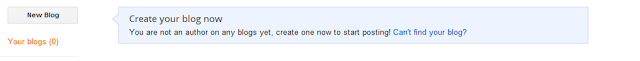 |
| Bloger prfile |
Step 3:
- After clicking the option New Blog a pop up will come out. See the following picture. The pop up is look like this.
- On the Title section you just enter your blog title means your blog name.
- Then in Address section you have to put your blog address
- Fter putting a valid blog address then select the tamplate or design according to you choise.
- Now Click on the button Create Blog at the right bottom of the pop up
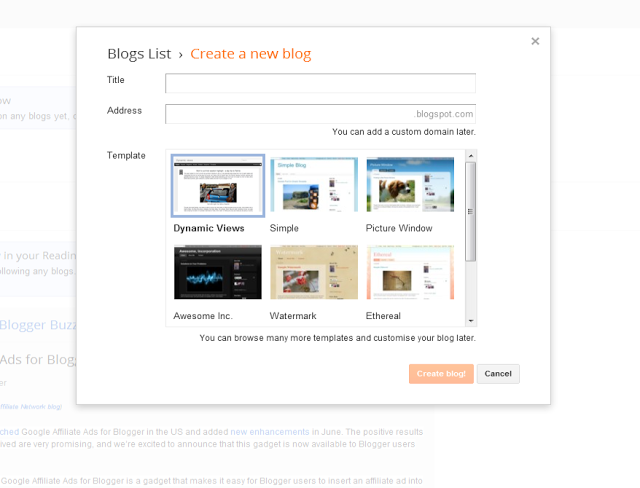 |
| PopUp |
Step 4:
After creating a new blog you will again automatically land into
your blogger home page Check the following
picture.
 |
| Your blogger panel |
- Now you have successfully created a free blog with your blogger account.
- See the green circled area in the picture. There you can customize or design superbly your new blog.
Hope you enjoyed this short tutorial. We will discuss
later that how to customize your blog very well. Till then keep stay
withOnline Computer education and subscribe us
for more updates. If you have any Difficulties or problems fell free to ask us.
Thank you for spending your valuable time with us. Have a nice day.
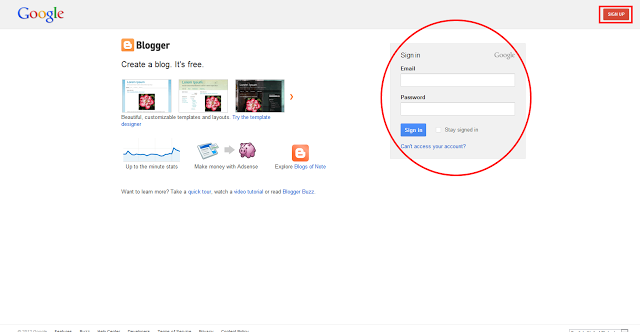
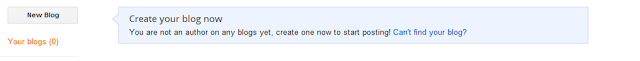
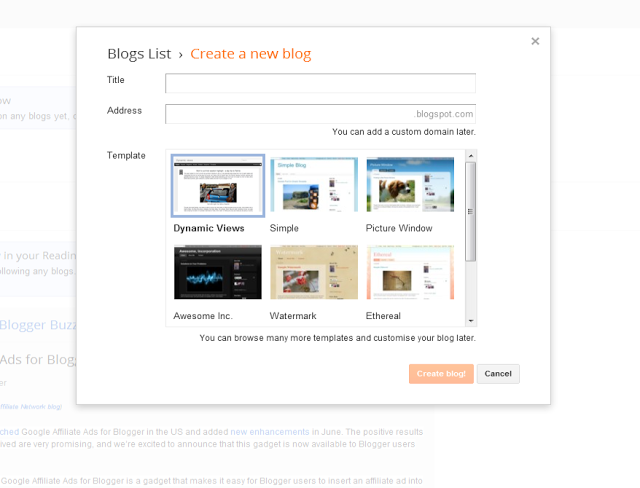






0 comments:
Post a Comment